- The items below will be available after the purchase of the course.
-
Course Info and Navigation Instructions
- Scheduling: Home Health - Level 1
-
1.1 - Level 1 Scheduling Objectives
-
1.2 - Introduction to Home Health
-
1.3 - Patient's Lifecycle
-
1.4 - Knowledge Check
-
1.5 - Scheduling System Operation Impact Overview
-
1.6 - Pre-Admission Phase
-
1.7 - Knowledge Check
-
1.8 - Level 1 Summary
- Scheduling: Home Health - Level 2
-
2.1 - Level 2 Scheduling Objectives
-
2.2 - Level 1 Refresher
-
2.3 - Log On and Off HCHB Back Office
-
2.4 - Navigating HCHB Back Office
-
2.5 - Knowledge Check
-
2.6 - Patient Workflow
-
2.7 - Knowledge Check
-
2.8 - Patient Workflow / Navigate the Patient Calendar
-
2.9 - Knowledge Check
-
2.10 - Coordination Notes
-
2.11 - Day-to-Day Critical Reports and Administrative Tasks
-
2.12 - Ancillary Products
-
2.13 - Final Assessment
-
2.14 - Level 2 Summary
- Scheduling: Home Health - Level 3
-
3.1 - Level 3 Scheduling Objectives
-
3.2 - System Settings for Scheduling
-
3.3 - Perform General Admin and Home Health Tasks
-
3.4 - Reports and Key Performance Indicators for Scheduling
-
3.5 - Knowledge Check
-
3.6 - Pitfalls, Troubleshooting, and Best Practices
-
3.7 - Knowledge Check
-
3.8 - Level 3 Summary
- Course Assessment
-
Scheduling: Home Health Course Assessment
- Wrap Up
-
Course Survey
-
Final Note & Certificate
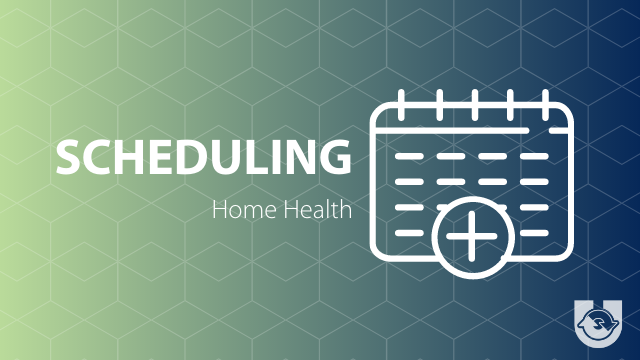
Scheduling: Home Health System Operational Training
Become an expert of HCHB's scheduling system operation
Are you wanting a deeper understanding of HCHB's Scheduling system operation? If so, then this course is for you! Scheduling encompasses worker assignment for requested visits as well as following up on visits in non-completed states. Scheduling ensures the correct visit type is assigned to workers and follows up on late documentation. In Home Health, Schedulers may be responsible for assigning visits to outside personnel, such as contract therapy, they will also need to navigate the fluctuating calendar changes that come from patients Transferring to an Inpatient Facility and the eventual Resumption of Care. Improper Scheduling processing can lead to missed visits, excess paper visits, held claims, and Field Staff frustration. Scheduling is one of the most important back office operations within HCHB. That is why we have broken down the most basic steps up through problem-solving and troubleshooting scheduling specific issues in our on-demand course. The aim of this course is to make a Scheduling expert out of you! This training is on-demand and therefore, self-managed. The levels are comprised of various multimedia elements including videos, text, interactive images, and knowledge checks. In total, the course will take between 2-3 hours to complete from start to finish. You will have access to the on-demand course for six months after registration.
Prerequisites
- None
What You'll Learn
- Level 1 - System Operation / Workflow Overview [Awareness of direct and indirect effect due to/on the system operation and has a process-level understanding of the system operation]
- Responsibilities of the Scheduling system operation
- What system operations affect Scheduling
- What system operations are affected by Scheduling
- Level 2 - Critical Tasks / Processes [Advanced awareness of the patient and business-critical aspects of the system operation; understands the ramifications of key job responsibilities]
- Workflow
- Ancillary Products & Interfaces
- Level 3 - All Tasks [Subject matter expert in their own system operation. Aware of the exact needs of the system operation]
- System Settings
- Coordination Notes
- Administrative Tasks
- Reports, Analytics, and KPIs
- Pitfalls, Troubleshooting, & Best Practices
Who Should Attend
- Schedulers
- Home Health professionals responsible for processing Scheduling workflow
- End users desiring advanced knowledge of the HCHB Scheduling system operation
What to Have Available for Training
- Computer
- Headphones
- External mouse [recommended]
Format & Schedule
- On-demand training
- Available anytime, anywhere, on your schedule
